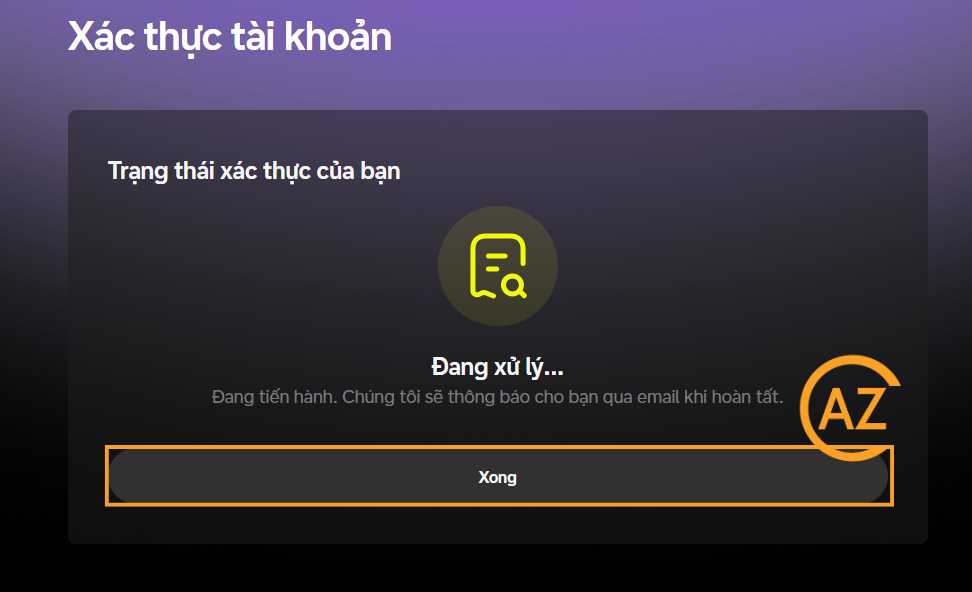Registration Guide DNEX
Last updated: September 2025
Complete step-by-step guide to register on DNEX. Includes KYC, 2FA and account security.
Quick Registration Steps
Why Choose DNEX?
Licensed in Vietnam
First crypto exchange in Vietnam
Low Trading Fees
Starting from 0.1% with discounts
Advanced Security
Industry-leading security measures
Detailed Registration Guide - How to Register DNEX Step by Step
1Visit DNEX Website on Mobile
Open the DNEX homepage using a web browser on Mobile and select Email/ phone, enter referral code 0HMBGRWV to receive 10% trading fee discount. Then press Register.
Or visit: https://dnex.com.vn/signup
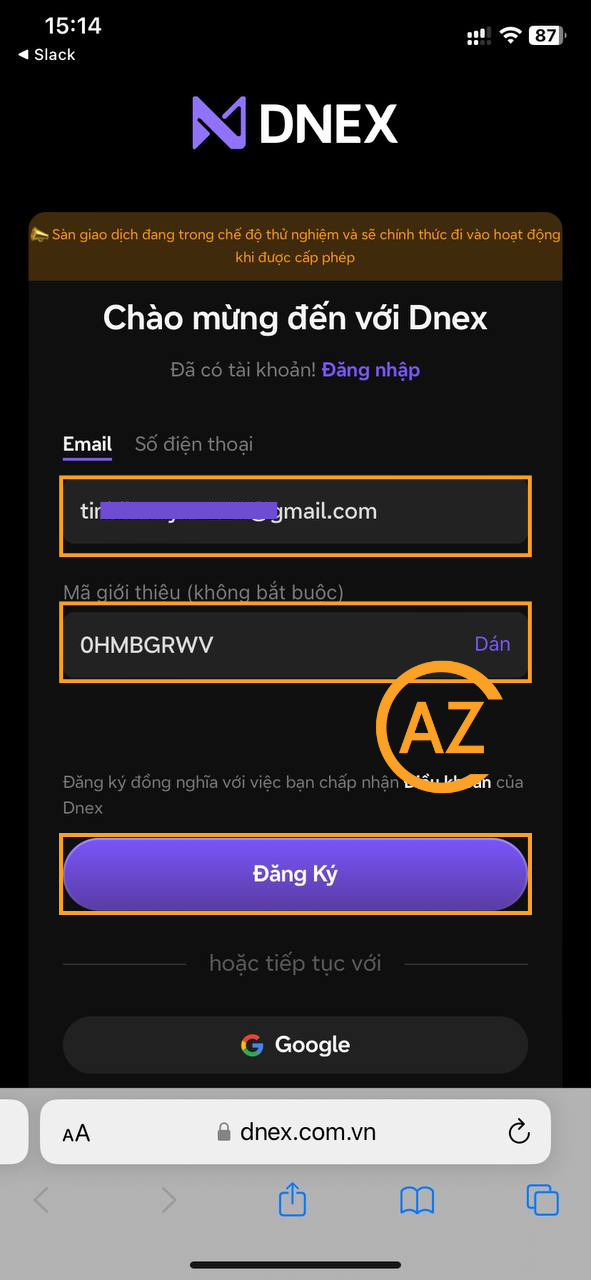
2Verify email
Then you will receive an email verification containing 6 digits. Enter the digits into the OTP code and select Verify.
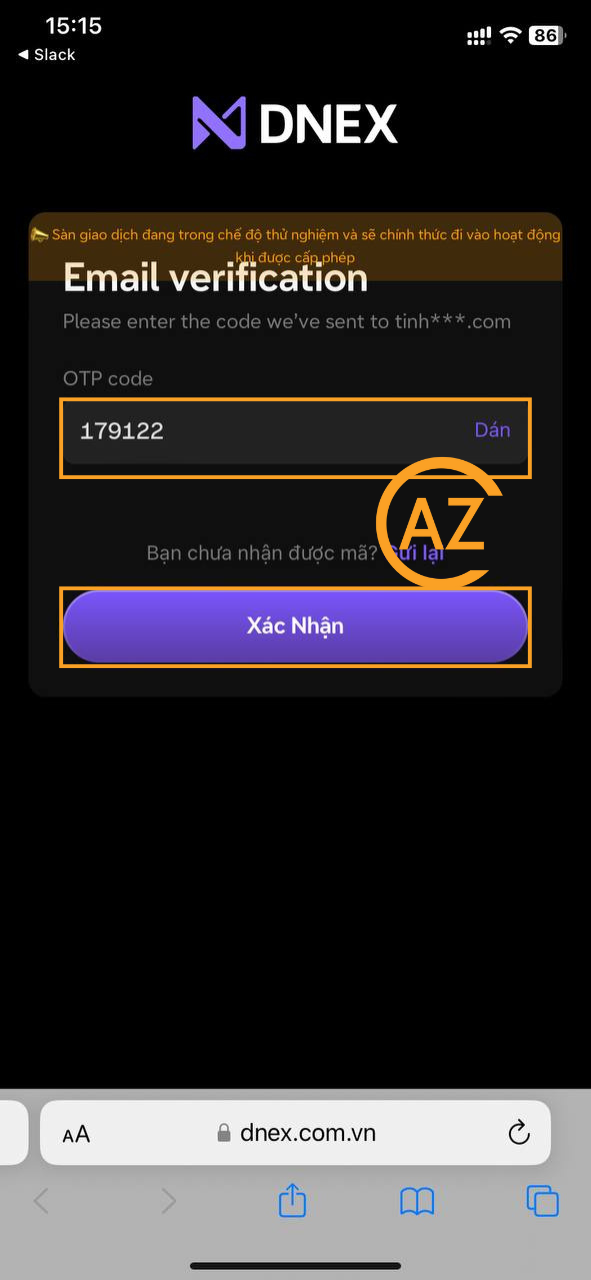
3Set Password
Then, enter your password (Note: Choose a password with letters, numbers, uppercase letters and special characters to enhance account security) and select Next.
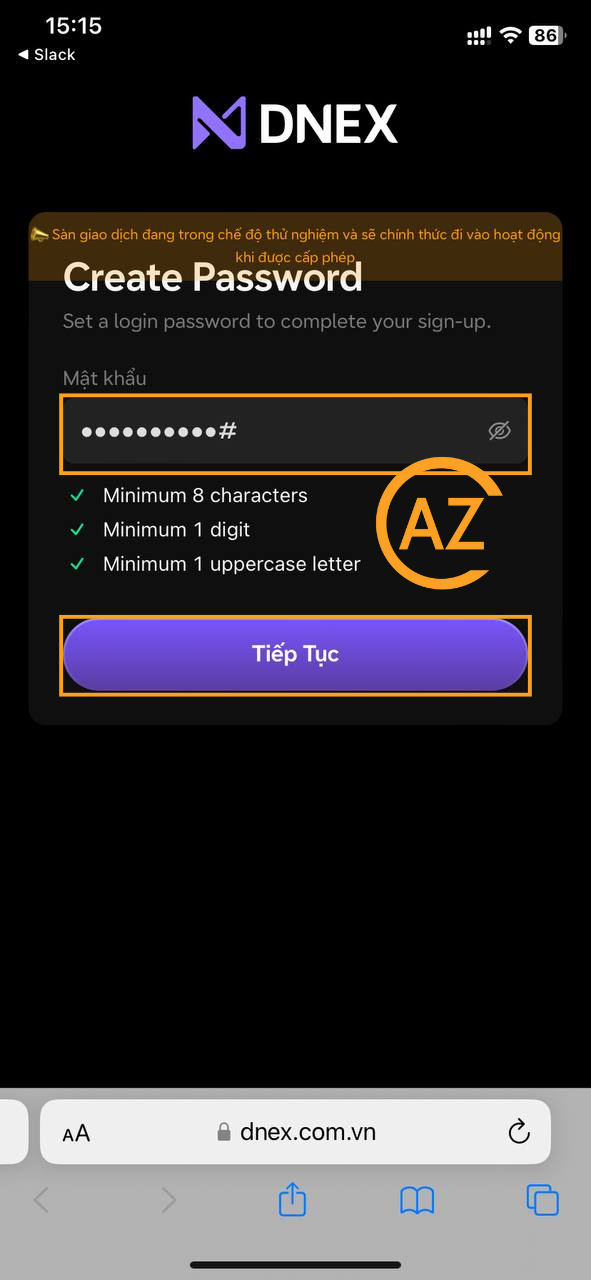
4Create passkey
At this step, you can skip to complete later, but it is recommended to create a passkey. You can see more here
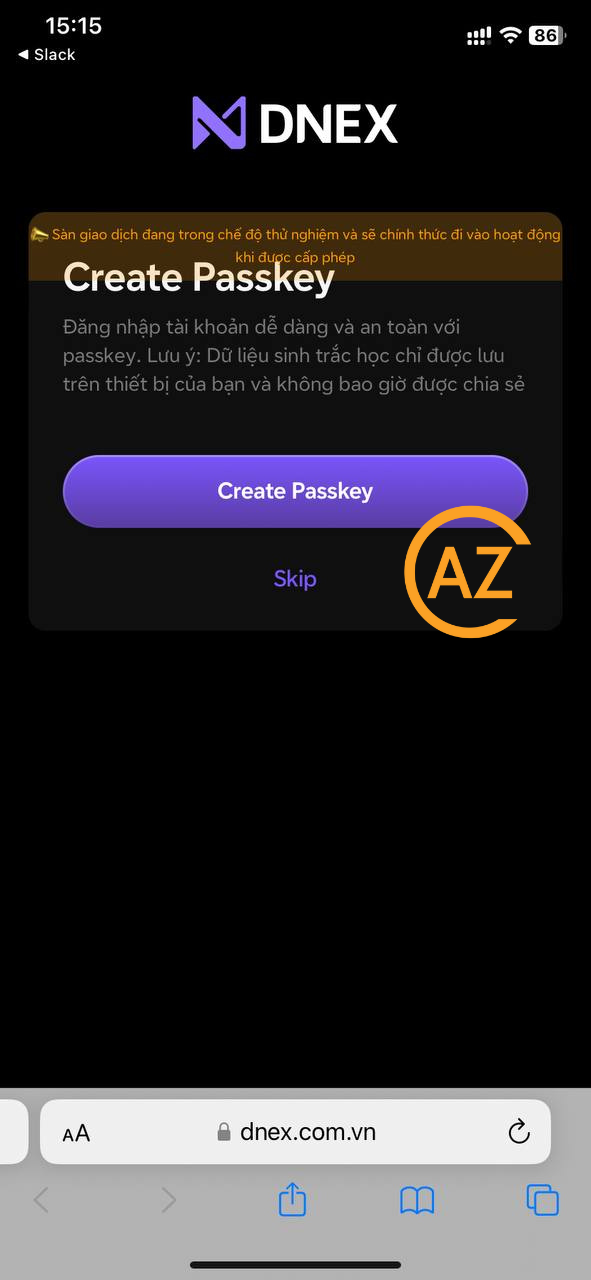
5Complete create account
Congratulations on successfully creating the first crypto exchange account in Vietnam. Start scrolling.
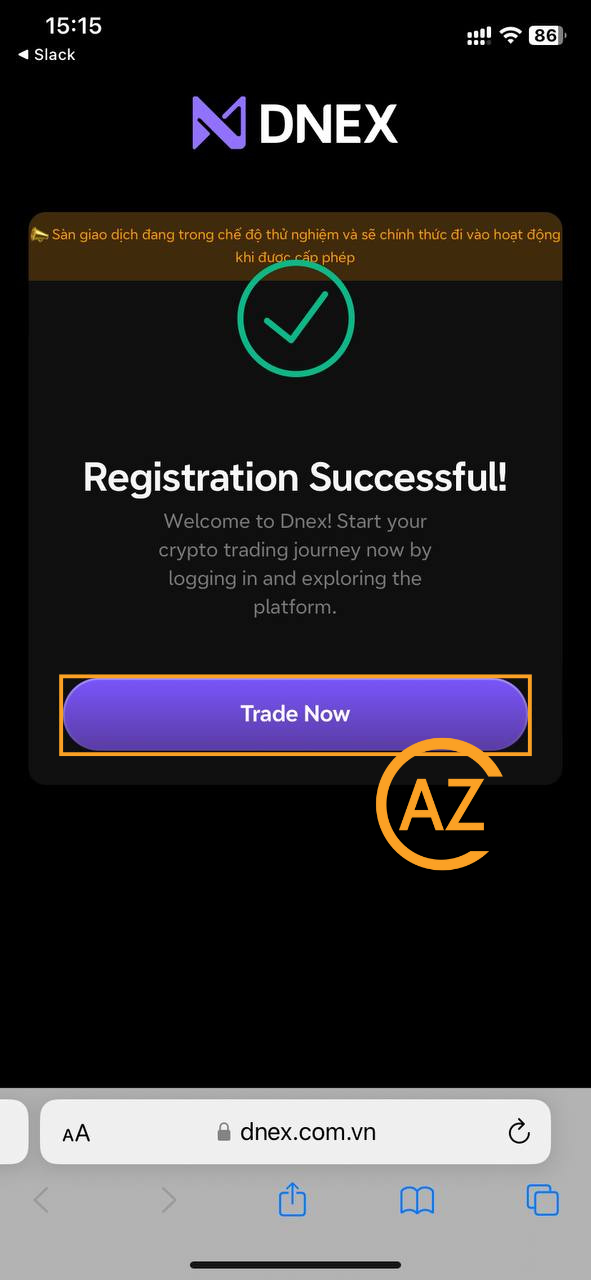
Security Setup
Secure your account with KYC verification and 2FA authentication
KYC Verification
Complete identity verification to increase withdrawal limits and access all features.
2FA Authentication
Add an extra layer of security with Google Authenticator or SMS verification.
1KYC Verification
Open the DNEX website and select Verification.

2Select document type
Select document type (here I will choose CCCD to guide).
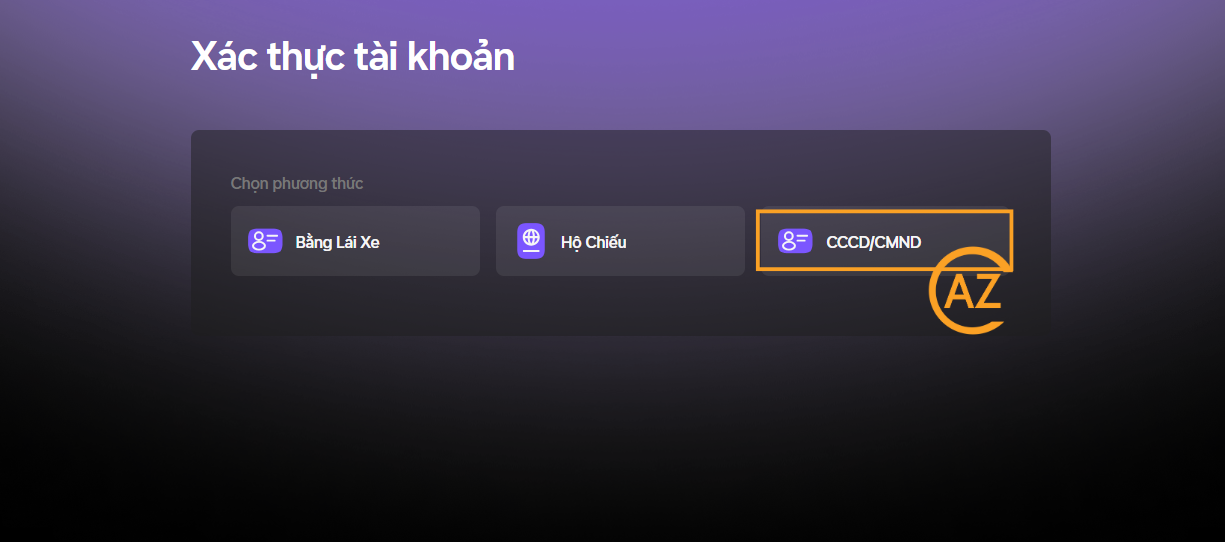
3Upload document
Upload your document, both front and back. Then press Next.
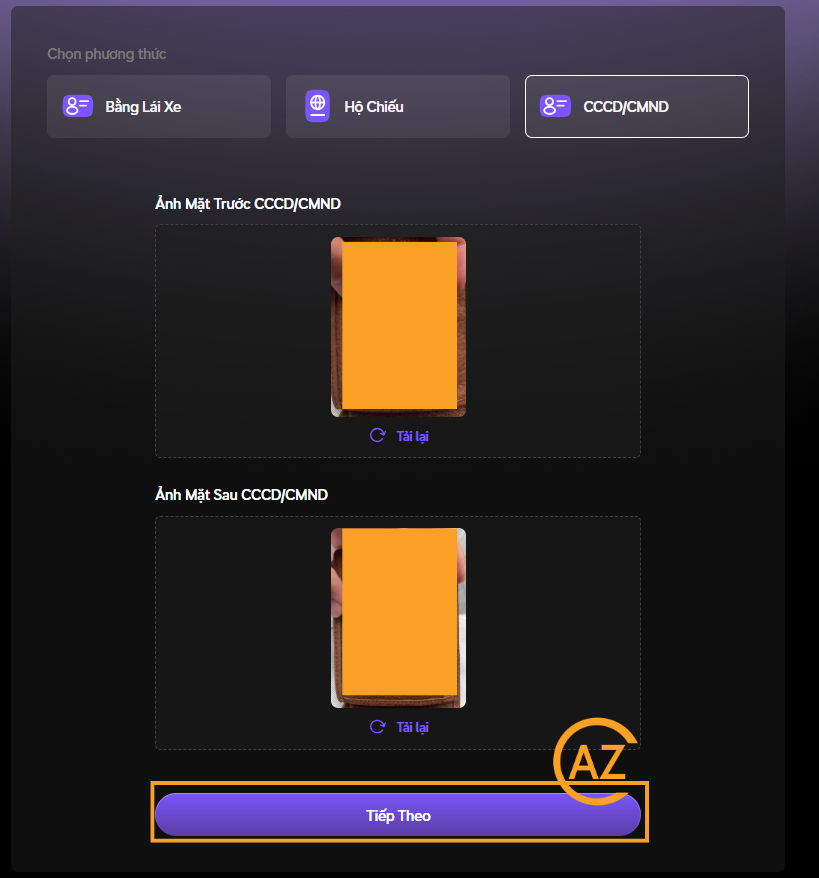
4KYC Verification and complete
Upload your photo. Then press Next. Finally press Send to complete.
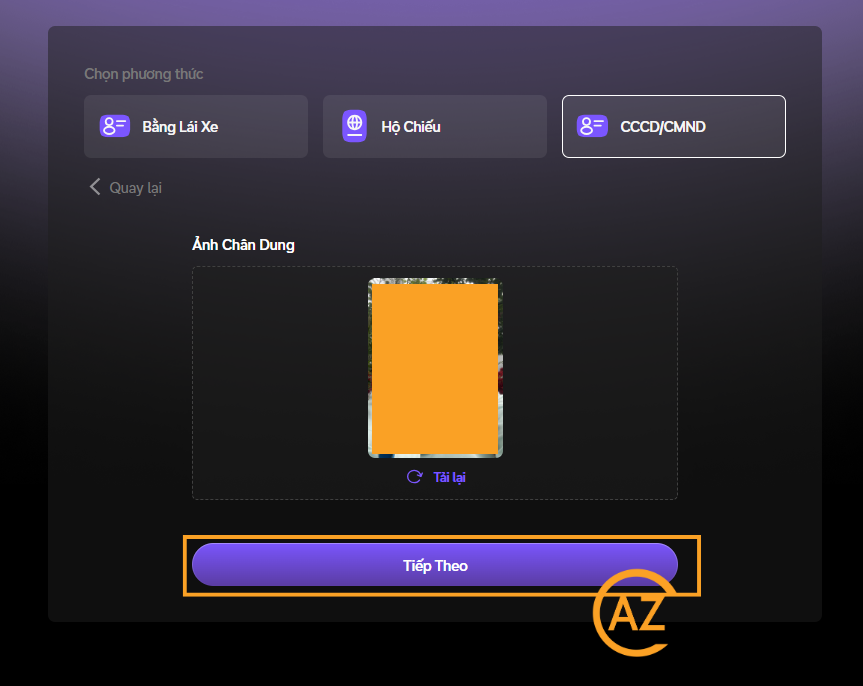
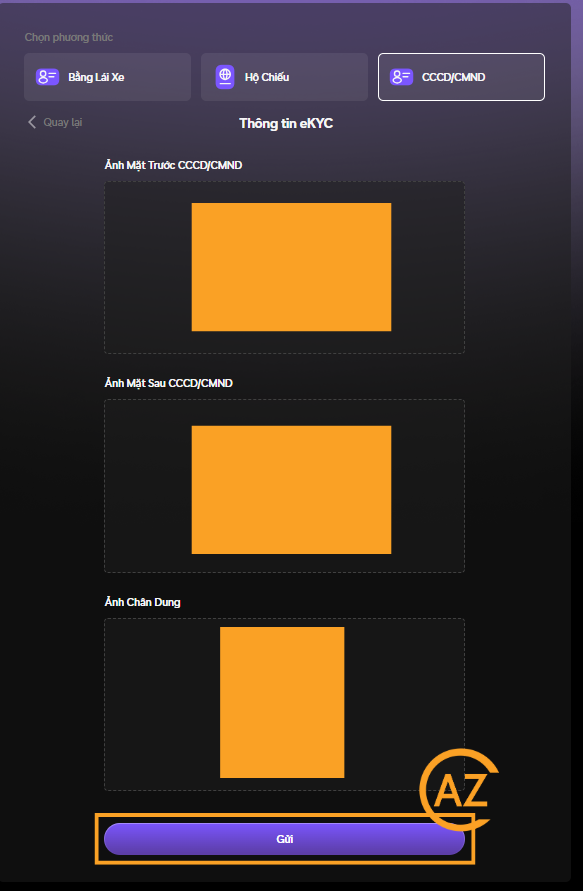
5Wait for verification
The processing time will depend on the quality of the photo you upload, press Done to continue the next activities.