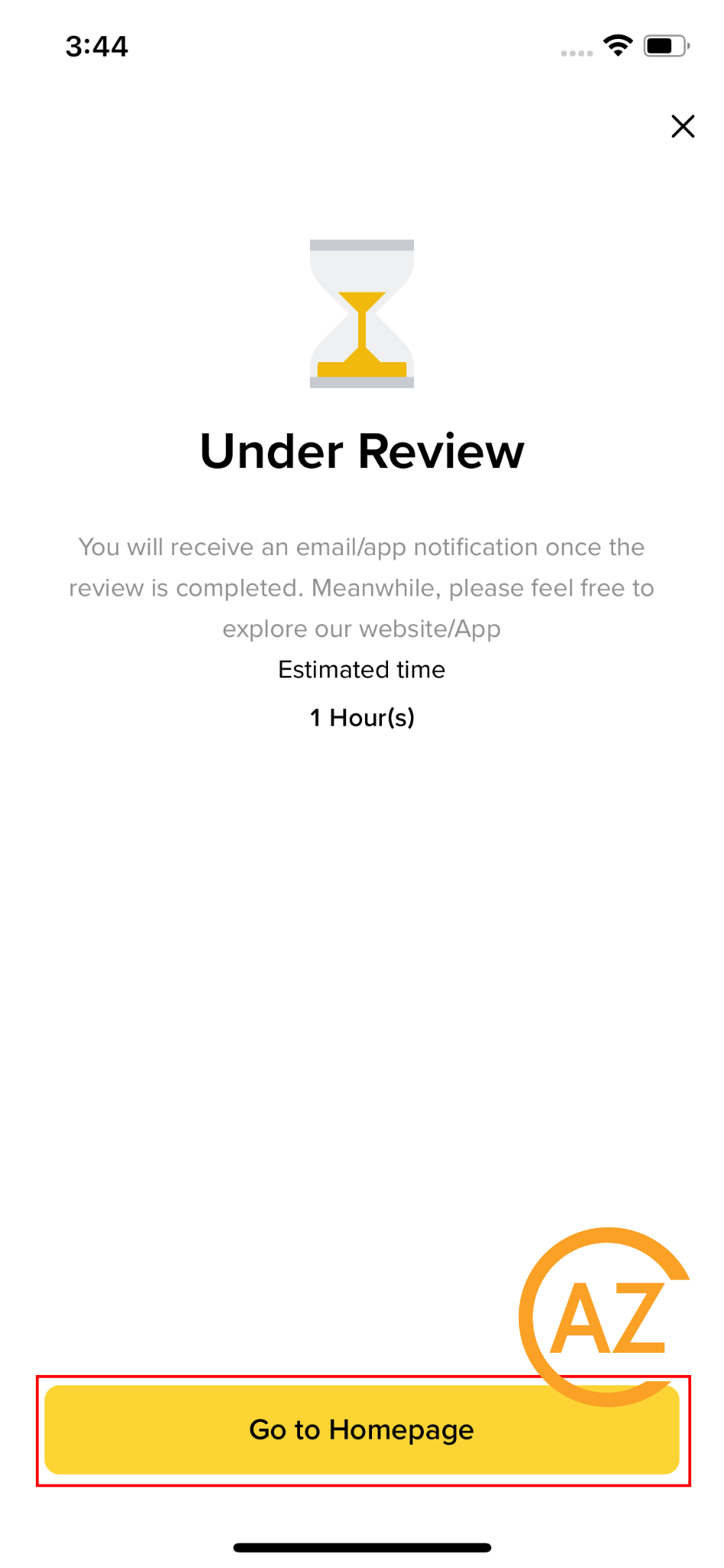How to Register on Binance
Last Updated: Aug 2025
Complete step-by-step guide to create your Binance account, verify your identity, and set up security features.
Quick Registration Steps
Why Choose Binance?
Largest Trading Volume
World's #1 crypto exchange by volume
Low Trading Fees
Starting from 0.1% with BNB discounts
Advanced Security
Industry-leading security measures
Mobile App
Full-featured mobile trading app
Detailed Binance Registration Guide - How to register Binance step by step
1Download Binance App
First, you need to download and install the Binance App on your phone.
If you use IOS, download from AppStore.
If you use Android, download from CH Play.

2Register
Open the app and select Register with email/phone.

3Verify email
Enter the verification code sent to your Email and select the Send button.
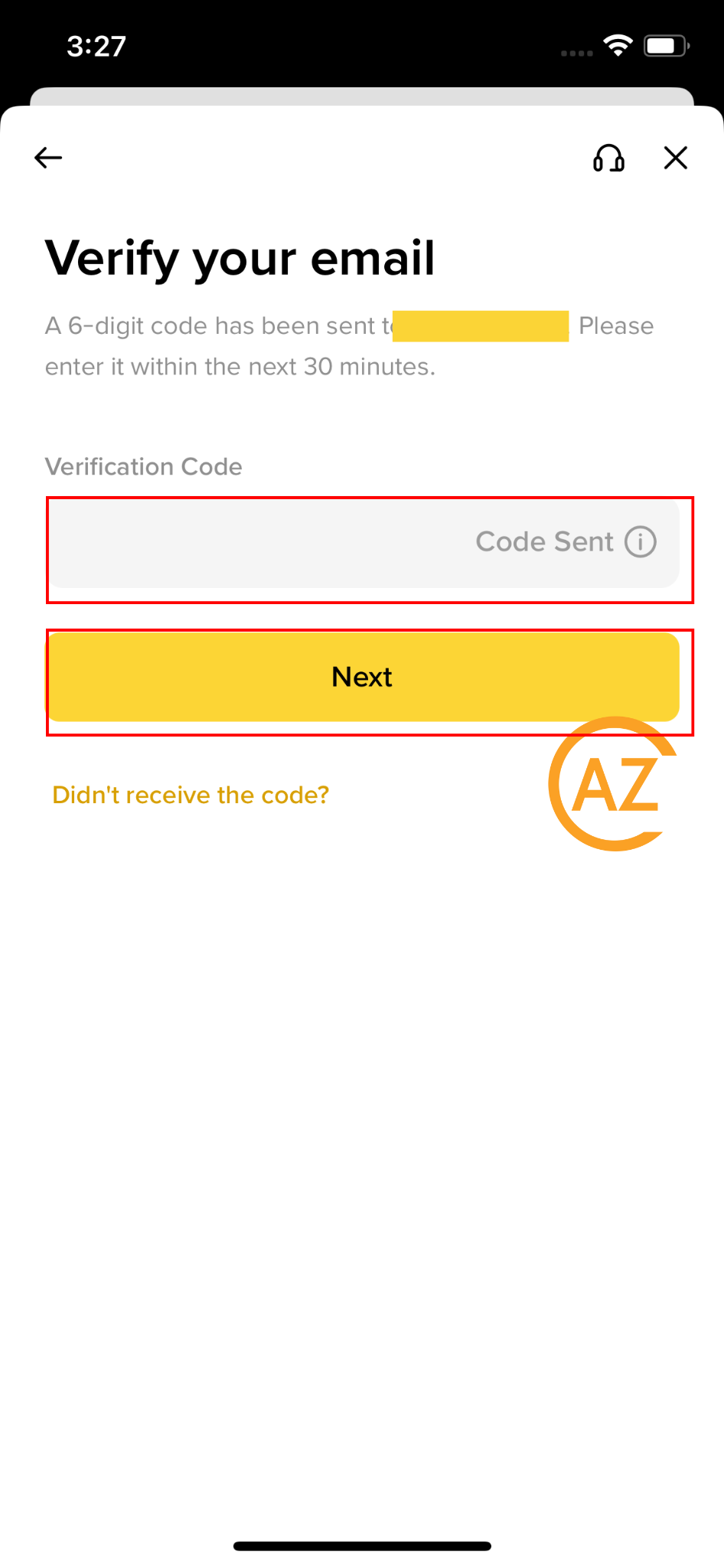
4Set Password
Enter your password (Password must include: uppercase letters, lowercase letters and numbers) and select the Next button.
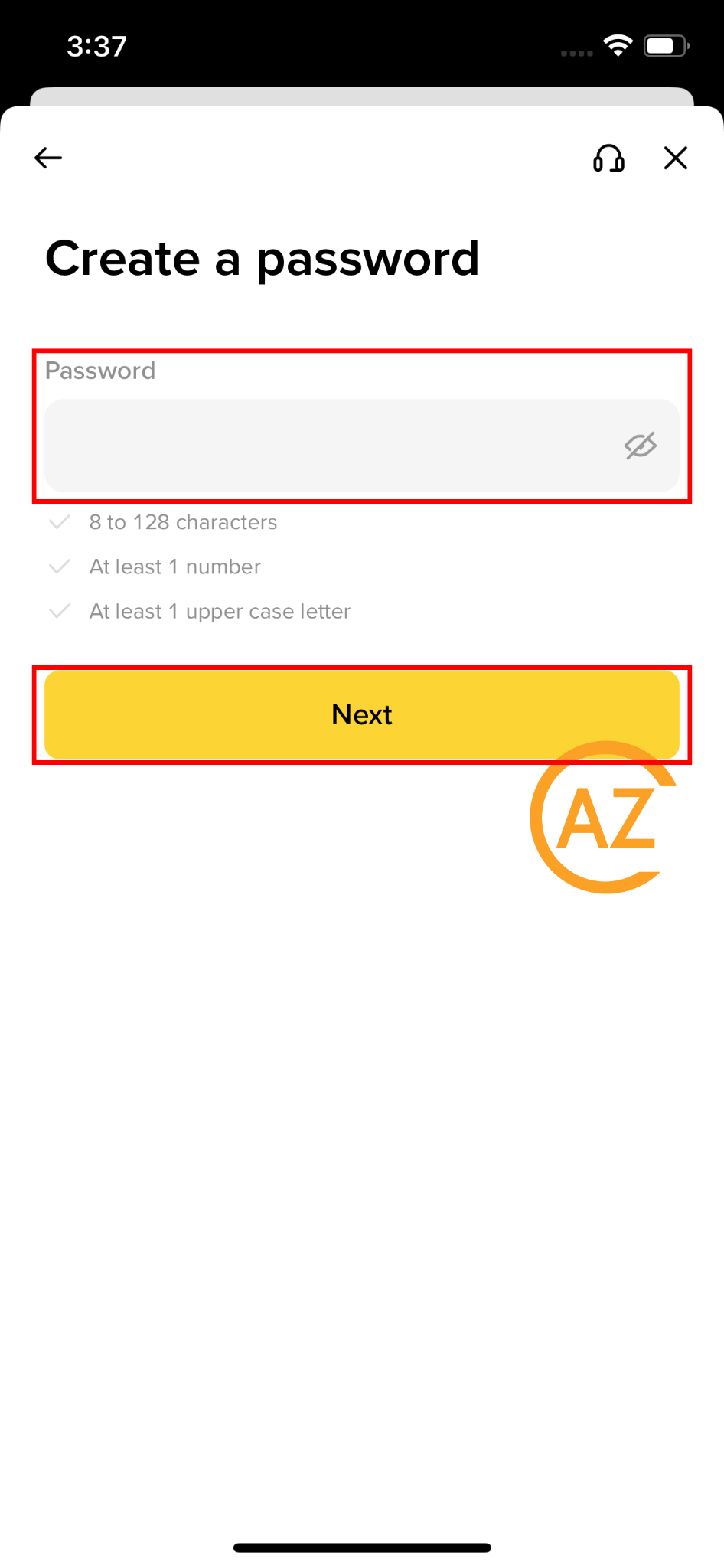
5Complete create account
Select Complete and you have successfully registered a Binance account on the App.
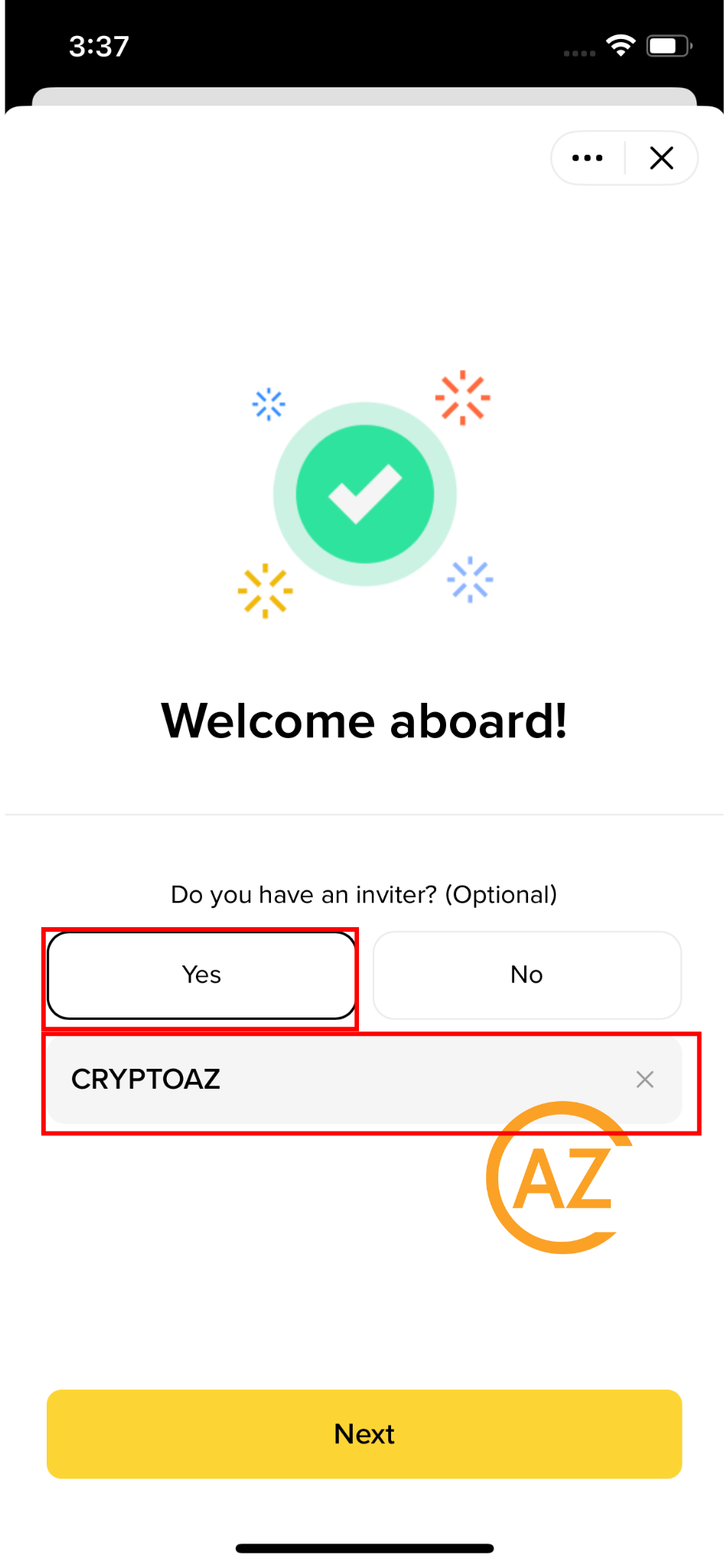
Security Setup
Secure your account with KYC verification and 2FA authentication
KYC Verification
Complete identity verification to increase withdrawal limits and access all features.
2FA Authentication
Add an extra layer of security with Google Authenticator or SMS verification.
1KYC Verification
Open the Binance app and select Identity Verification (If you haven't activated it, this button will appear as soon as you open the App).
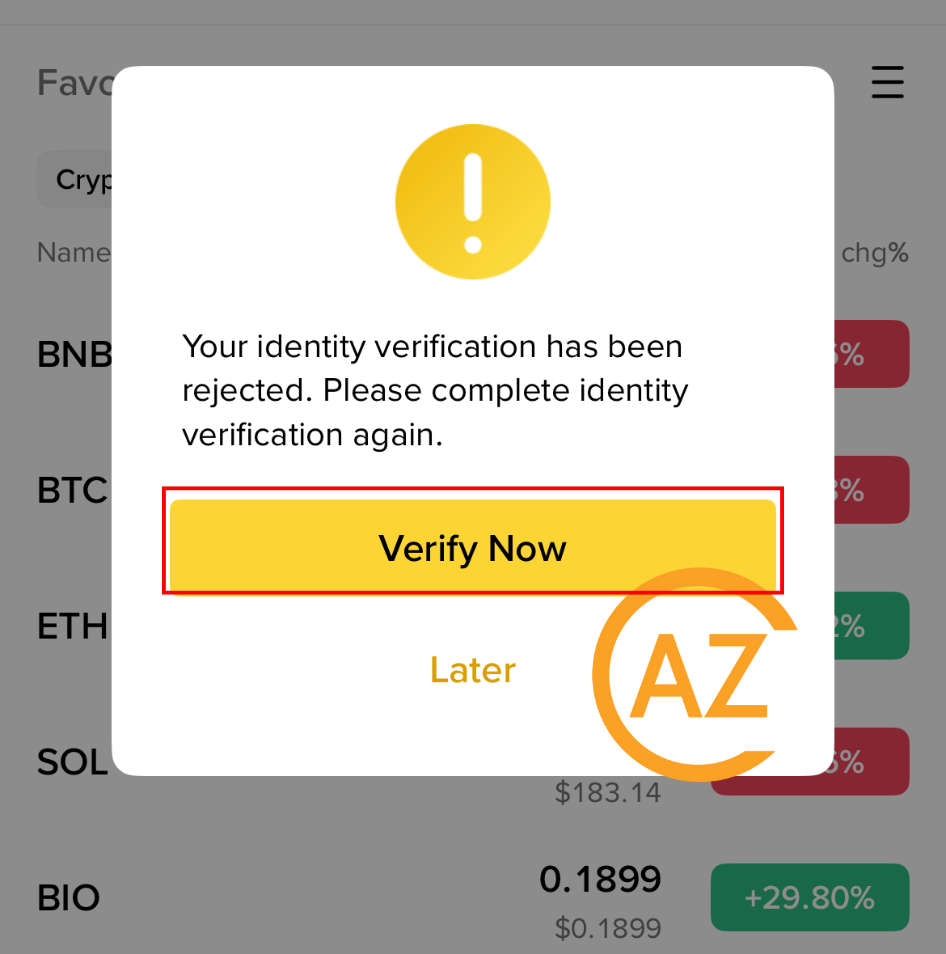
2Choose nationality and select document type
Select your nationality on your ID and select document type and select Continue.
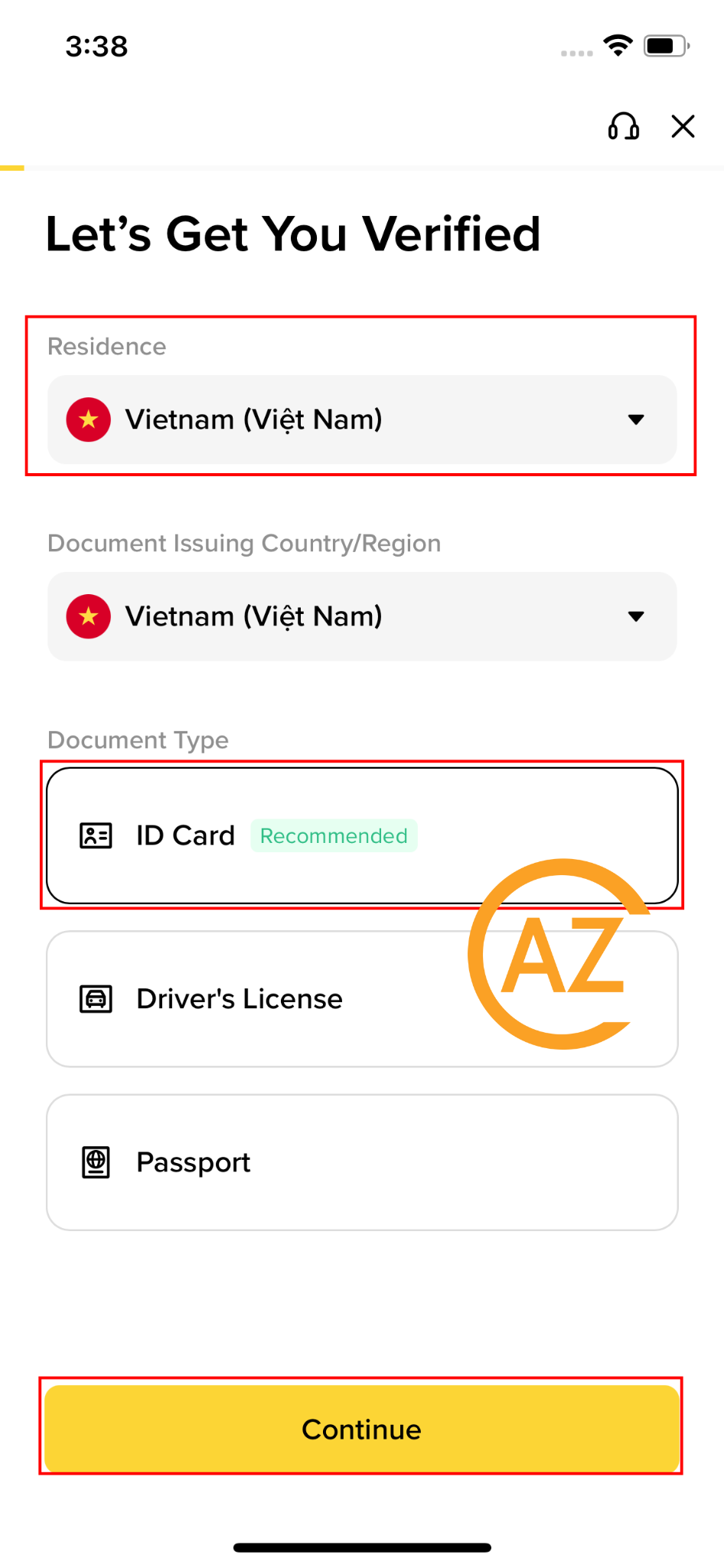
3Take document photos
Take photos of your ID from both front and back sides (tilt the camera according to the app's instructions). Then press Continue.
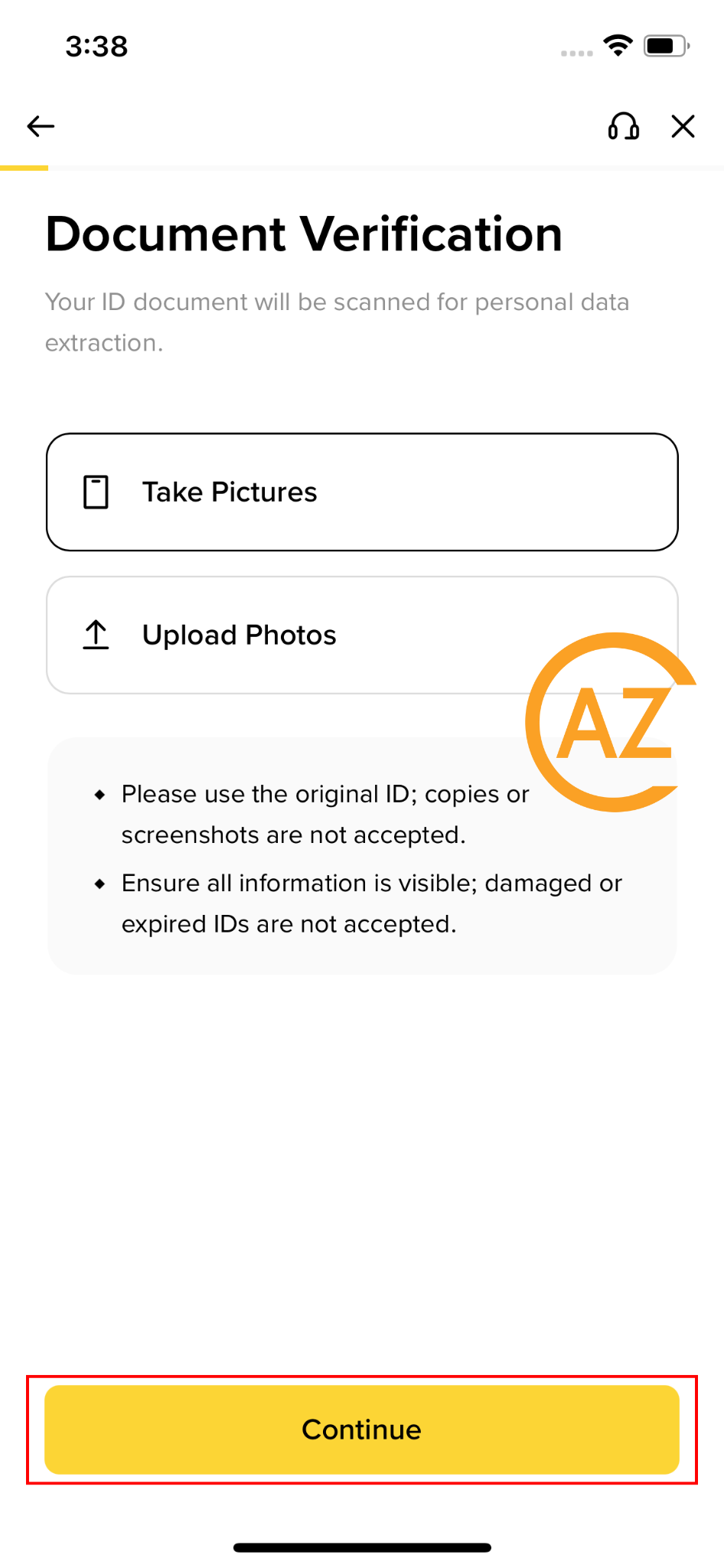
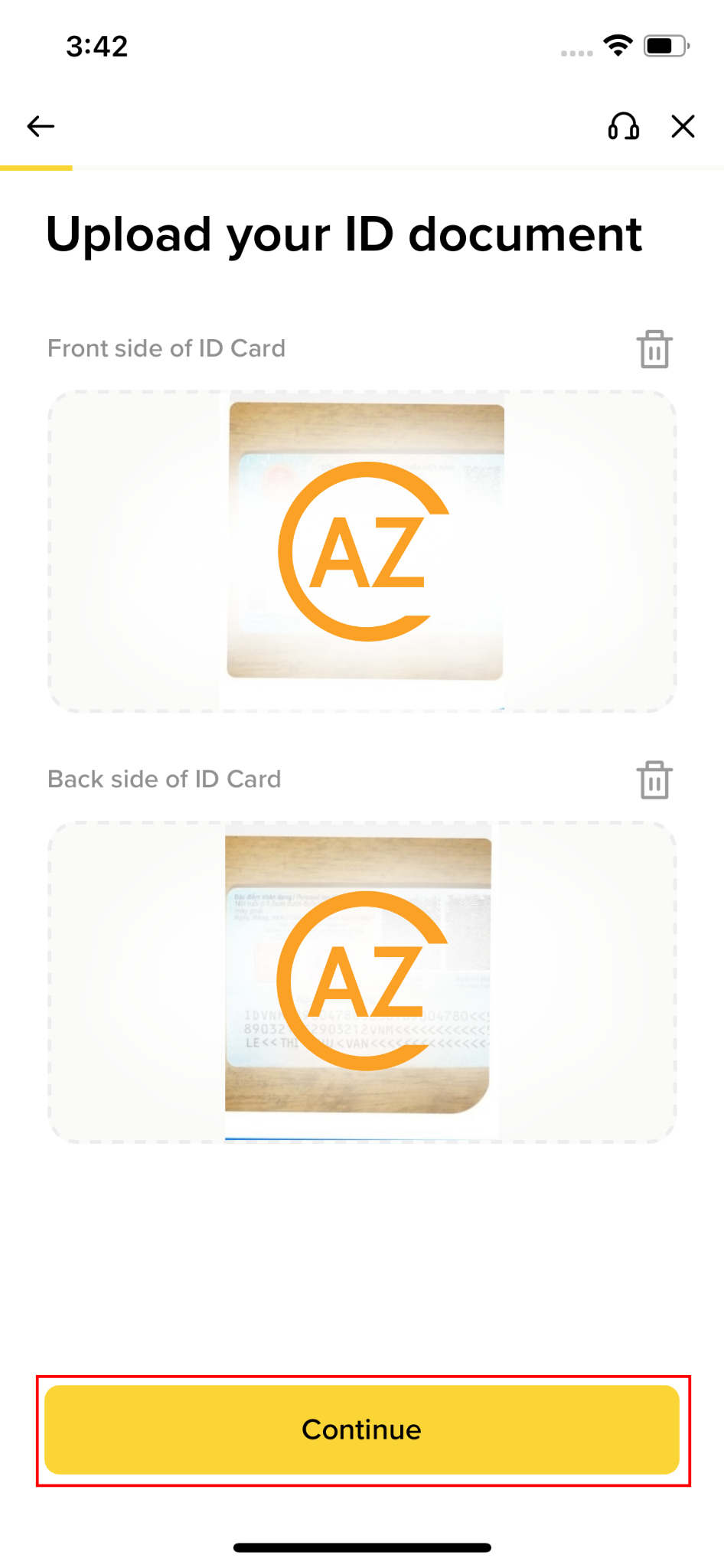
4Real person verification
Select verify with the current device's camera. After completing, press Continue.
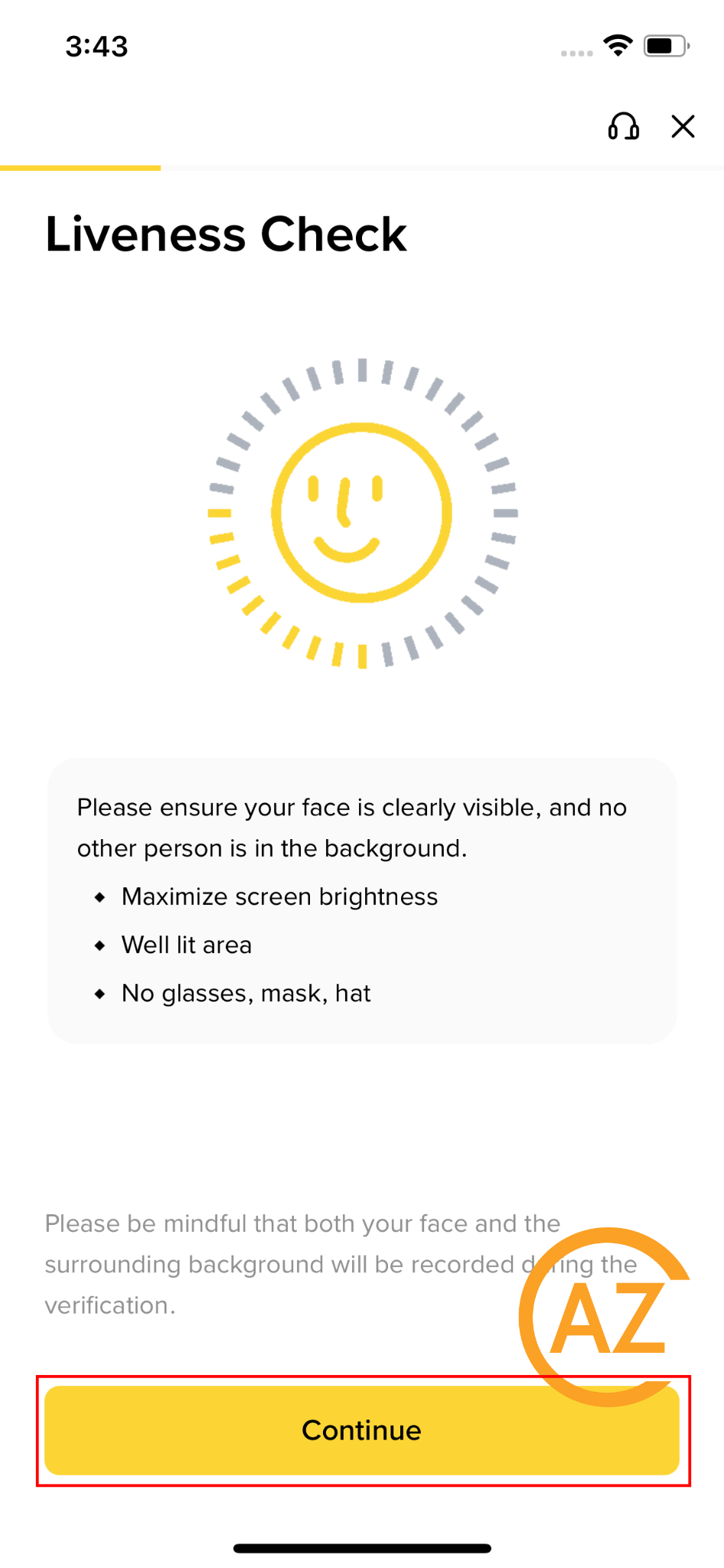
5Confirm information
Confirm that all scanned information is correct, if correct, press Continue.
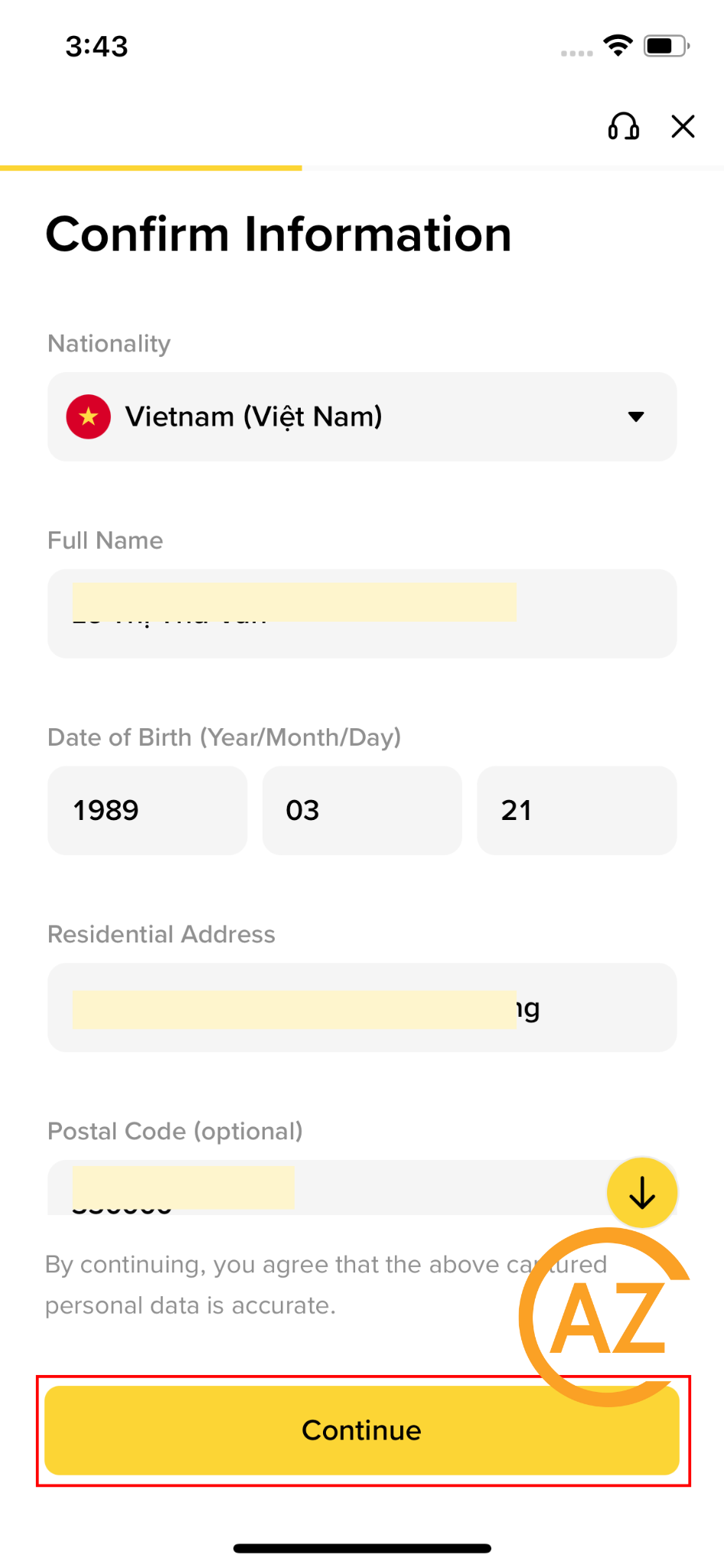
6Complete
When the review time is complete, you have successfully completed KYC.